Feature Comparison
|
|
Dell BMC |
iDRAC Basic |
iDRAC Express |
iDRAC Enterprise |
|
Interfaces / Standards |
|
|
|
|
|
IPMI 2.0 |
P |
P |
P |
P |
|
DCMI 1.5 |
P |
P |
P |
P |
|
Web-based GUI |
P |
P |
P |
P |
|
Racadm command line (local/remote) |
P |
P |
P |
P |
|
SMASH-CLP (SSH-only) |
P |
P |
P |
P |
|
Telnet |
P |
P |
P |
P |
|
SSH |
P |
P |
P |
P |
|
WSMAN |
P |
P |
P |
P |
|
Network Time Protocol |
P |
P |
||
|
Connectivity |
||||
|
Shared NIC |
P |
P |
P |
P |
|
Dedicated NIC (with Ports card) |
P |
P |
P |
P |
|
VLAN tagging |
P |
P |
P |
P |
|
IPv4 |
P |
P |
P |
P |
|
IPv6 |
P |
P |
P |
P |
|
DHCP |
P |
P |
P |
P |
|
Dynamic DNS |
P |
P |
P |
P |
|
OS pass-through |
P |
P |
P |
P |
|
Front panel USB |
P |
P |
P |
|
|
Security |
||||
|
Role-based authority |
P |
P |
P |
P |
|
Local users |
P |
P |
P |
P |
|
SSL encryption |
P |
P |
P |
P |
|
IP blocking |
P |
P |
P |
|
|
Directory services (AD, LDAP) |
P |
|||
|
Two-factor authentication |
P |
|||
|
Single sign-on |
P |
|||
|
PK authentication |
P |
P |
||
|
Remote Presence |
||||
|
Power control |
P |
P |
P |
P |
|
Boot control |
P |
P |
P |
P |
|
Serial-over-LAN |
P |
P |
P |
P |
|
Virtual Media |
P |
P |
||
|
Virtual Folders |
P |
|||
|
Remote File Share |
P |
|||
|
Virtual Console |
P |
P |
||
|
VNC connection to OS |
P |
|||
|
Quality/bandwidth control |
P |
|||
|
Virtual Console collaboration (6 users) |
P |
|||
|
Virtual Console chat |
P |
|||
|
Virtual Flash partitions |
P |
|||
|
Power and Thermal |
||||
|
Real-time power meter |
P |
P |
P |
P |
|
Power thresholds & alerts |
P |
P |
P |
|
|
Real-time power graphing |
P |
P |
P |
|
|
Historical power counters |
P |
P |
P |
|
|
Power capping |
P |
|||
|
Power Center integration |
P |
P |
||
|
Temperature monitoring |
P |
P |
P |
P |
|
Temperature graphing |
P |
P |
P |
|
|
Health Monitoring |
||||
|
Full agent-free monitoring |
P |
P |
P |
P |
|
Predictive failure monitoring |
P |
P |
P |
P |
|
SNMPv1, v2 and v3 (traps and gets) |
P |
P |
P |
P |
|
Email alerting |
P |
P |
||
|
Configurable thresholds |
P |
P |
P |
P |
|
Fan monitoring |
P |
P |
P |
P |
|
Power Supply monitoring |
P |
P |
P |
P |
|
Memory monitoring |
P |
P |
P |
P |
|
CPU monitoring |
P |
P |
P |
P |
|
RAID monitoring (PERC) |
P |
P |
P |
P |
|
NIC monitoring |
P |
P |
P |
P |
|
HD monitoring (enclosure) |
P |
P |
P |
P |
|
Out of Band Performance Monitoring |
P |
|||
|
Update |
||||
|
Remote agent-free update |
P |
P |
P |
P |
|
Embedded update tools |
P |
P |
P |
|
|
Sync with repository (scheduled updates) |
|
|
|
P |
|
Auto-update |
|
|
|
P |
|
Deployment and Configuration |
|
|
|
|
|
Embedded OS deployment tools |
|
P |
P |
P |
|
Embedded configuration tools |
|
P |
P |
P |
|
Auto-Discovery |
|
|
P |
P |
|
Remote OS deployment |
|
|
P |
P |
|
Embedded driver pack |
|
P |
P |
P |
|
Full configuration inventory |
P |
P |
P |
P |
|
Inventory export |
P |
P |
P |
P |
|
Remote configuration |
P |
P |
P |
P |
|
Zero-touch configuration |
|
|
|
P |
|
System Retire/Repurpose |
P |
P |
P |
P |
|
Diagnostics, Service and Logging |
|
|
|
|
|
Embedded diagnostic tools |
P |
P |
P |
P |
|
Part Replacement |
|
|
P |
P |
|
Server Configuration Backup |
Via Scripting |
|
|
P |
|
Server Configuration Restore |
Via Scripting |
P |
P |
P |
|
Easy Restore (system configuration) |
P |
P |
P |
P |
|
Health LED / LCD |
P |
P |
P |
P |
|
Quick Sync (require NFC bezel) |
|
P |
P |
P |
|
iDRAC Direct (front USB mgmt port) |
|
P |
P |
P |
|
iDRAC Service Module (iSM) |
|
P |
P |
P |
|
Embedded Tech Support Report |
P |
P |
P |
P |
|
Crash screen capture |
|
P |
P |
P |
|
Crash video capture |
|
|
P |
P |
|
Boot capture |
|
|
P |
|
|
Manual reset for iDRAC |
P |
P |
P |
P |
|
Virtual NMI |
P |
P |
P |
P |
|
OS watchdog |
P |
P |
P |
P |
|
Embedded Health Report |
P |
P |
P |
P |
|
System Event Log |
P |
P |
P |
P |
|
Lifecycle Log |
P |
P |
P |
P |
|
Work notes |
P |
P |
P |
P |
|
Remote Syslog |
|
|
|
P |
|
License management |
P |
P |
P |